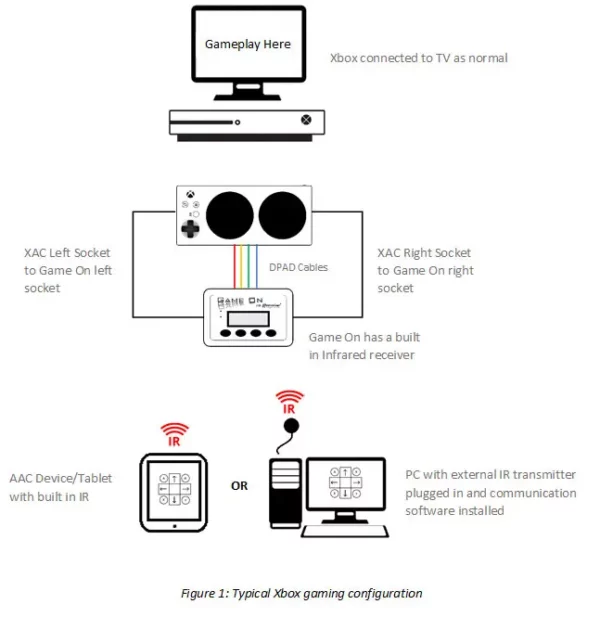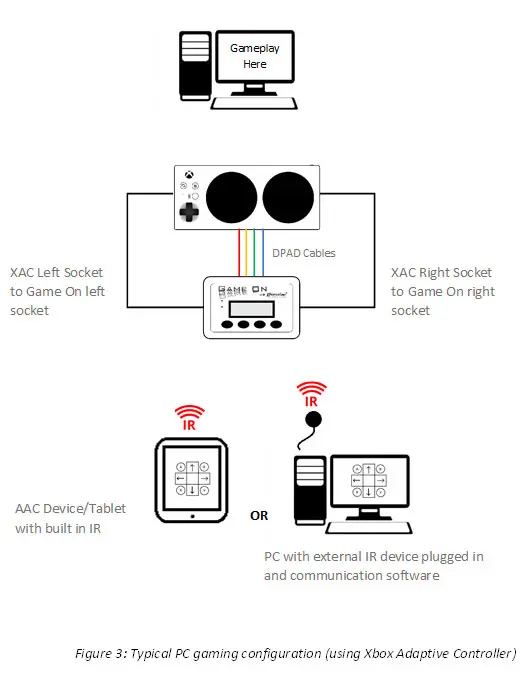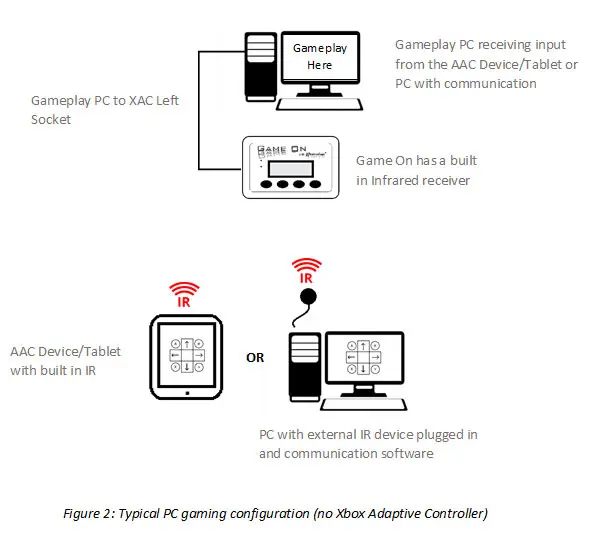Description
Game On with Pretorian Technologies® is a new and unique assistive gaming product which allows users of eye-gaze enabled AAC devices and computers to achieve full control of computer games using only their eyes. Equally, users who rely on switch or joystick scanning may also achieve full control of their games.
Game On may be used to play games either on a standard PC or on an Xbox via an Xbox Adaptive Controller. The user’s AAC device, such as Smartbox Gridpad, Tobii Dynavox I-series, PRC Accent or a standard computer*, displays a special gaming page set with a similar layout to a standard game controller handset.
Simply gaze at any of the grid cells (or scan and select them using your switches/ joystick) and the corresponding game controller action is sent to the game console/ gaming computer to successfully play the game. Every one of the controls on a standard game controller is reproduced in the page set, including both momentary and timed thumbstick movements and single, double, and timed presses of all buttons, bumpers and triggers. A Rapid-Fire option is also included for all buttons and triggers.
To get started, all you need is an existing AAC device, or a PC equipped with IR output* running AAC software such as Grid 3, Communicator 5 or NuVoice, together with your Xbox/Xbox Adaptive Controller combination and a Game On unit. See Figure 1 for a typical configuration.
Alternatively, you may use Game On with a gaming PC equipped with IR output*. See Figure 2 for a typical PC based configuration. Although you don’t necessarily need to use an Xbox Adaptive Controller in this case, there are circumstances where this may be beneficial- see Figure 3.
Page sets may be easily customised for particular users and/or particular games, a feature which is especially useful when the user has low cognition and would be unable to understand a full game controller layout. Editing the page set is particularly beneficial when using Game On with Xbox Co-Pilot. And of course, you can still use one or more switches alongside Game On by plugging them into the sockets on the rear of Xbox Adaptive Controller.
Smartbox and Tobii Dynavox offer a page set download library which also allows user generated page sets to be shared for the benefit of everybody in the disabled gaming community. An example page set for all three platforms is provided in the Downloads section below.
Up to six gaming Profiles may be stored and recalled on Game On, either using the keypad or directly on the AAC device using eye-gaze. Profiles are useful both for customising the gaming experience for individual games or for individual users, depending on their preferences and particular needs.
Game On also allows up to four players to be in the same room, a facility which can equally enable co-operative gaming, where each player takes control of a subset of the controls, or to allow gaming tournaments where multiple gamers are playing individually in the same setting. Each player will need his or her own Game On device.