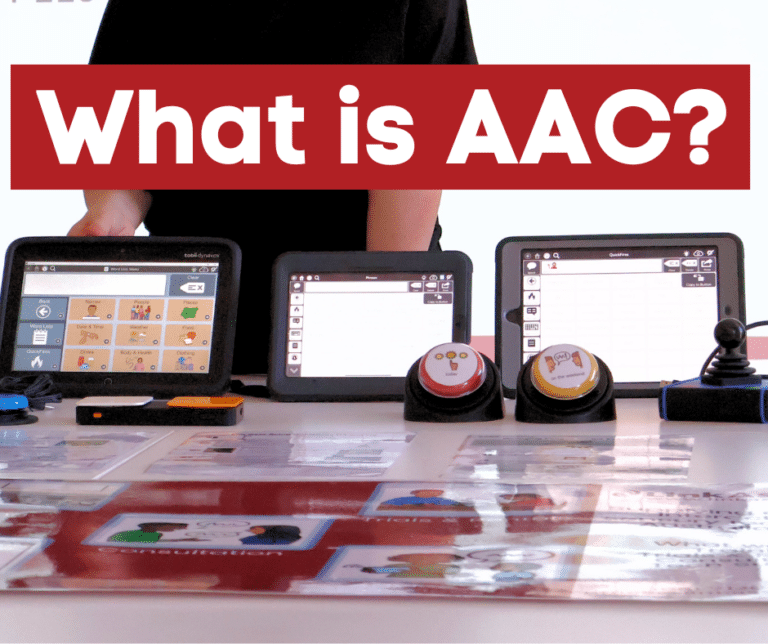Resource Recommendations to Get Started for Clinicians New to AAC
New to AAC assessment and device prescription? No idea where to start? AAC assessment and prescription can be a daunting new process to undertake, especially without the right tools to guide you. Here are some handy resource recommendations developed by Tobii Dynavox and Link Assistive to add to your toolkit to guide the assessment and prescription process.
Some important things to consider:
The Individual
The user is always the most important person in this process. Make sure you take time to get to know the person, their communication needs, their interests, and what is important to them. Involving the individual with communication support needs as much as possible to get their perspective, priorities, and ideas, as well as their familiar communication partners, is most effective to gather useful information. It’s also useful to observe the frequent communication environments and strategies being used by different communication partners.
If you would like to learn more about what AAC is (both high-tech and no-tech), please have a read of this blog post What is AAC, and how do you know what the best option is?
Resource Recommendation:
- Topic Interest Inventory
- AAC Needs Assessment
- Identifying Client Technology Needs Rating Scale
- Observing the Communication Environment
Access Method
How will the user access the AAC system to select their messages to communicate? Occupational Therapists should work in conjunction with the client’s treating allied health team to determine the most suitable access method. Access methods include touch, eye-tracking, switch scanning, and alternative mouse options. But how do I work out what access method is best for my client?
Resource Recommendation:
Use the Access Features List to familiarise yourself with the different access methods, user intentions, and considerations within each method. The Access Screening Tool steps through each access method and provides suggestions for activities to trial or observe the skills needed for each access method with the individual, before adding in the complexities of a communication system.
Hardware: The Device
How do I know what the right system or device is for my user? There are so many out there!
First, it’s essential to understand what features are important for the individual. Use this feature matching tool to gather that information, which can then inform your device options.
Resource Recommendation:
I now know what features are important for my user, but I don’t know which devices have these features!
If you are not familiar with the range of Tobii Dynavox devices, we have developed easy comparison charts. They are a quick way to check which devices have the features your user needs. It is recommended to trial different devices to see what best suits your client’s needs. Other helpful resources include supplier websites and the National Equipment Database.
Resource Recommendation:
- Comparison Chart – Touch Devices
- Comparison Chart – Eye Gaze Devices
- National Equipment Database (askned.com.au)
- Supplier websites:
Once you have identified some possible device options, you can use the Feature Matching Tool again to compare the devices against each other and the features required for the individual.
Software: Vocabulary / Language Layout
Should my user have a literacy or symbol-based system? What symbol set should they use? What language organisation is best – core word, pragmatic, motor planning, or another? What vocabulary do they need access to?
Each person is unique; which is why it’s important to have information about the individual and their communication needs. This is to ensure they have access to a language system that best suits them, and vocabulary that is meaningful and motivating to their life.
Resource Recommendation:
Watch these webinars on the different communication ‘pagesets’ within the software TD Snap and Communicator 5:
- TD Snap: Focus on Core First
- TD Snap: Focus on Motor Plan
- TD Snap: Focus on PODD
- TD Snap: Focus on Aphasia
- TD Snap: Focus on Text
- Communicator 5: Introduction
No language layout is a one-size-fits-all. After selecting a suitable language organisation system, it’s important to continue to personalise the language by adding meaningful vocabulary related to the individual, their life, and interests.
Resource Recommendation:
Trial
You won’t know unless you try-al! Most assistive technology suppliers offer short term trials of AAC devices for individuals, which can be organised and supported by their primary clinician.
Contact Link Assistive to request a free trial of the Tobii Dynavox range of devices here: Equipment Trial – Link Assistive Pty Ltd. Don’t forget to make the most of our free clinical support before and during the device trial. You can request clinical support here: Clinical Support – Link Assistive Pty Ltd.
You can contact Zyteq to request a trial of the Smartbox range of devices: Equipment Trials and Hire | Services | Zyteq – Electronic Assistive Technology Australia.
You can contact Liberator to request a trial of their stocked range of devices: AAC Device Trials | Find the Right Communication Solution (liberator.net.au).
Before trialing a device, it’s important to set clear goals for the trial period for the individual and their communication partners. The DAGG-3 tool supports clinicians to set goals for AAC users in the four areas of communicative competence according to Janice Light: linguistic, operational, social and strategic.
Resource Recommendation:
Learn
Want to learn more?
There are many informative free resources available for self-learning online. Take a look at:
- Link Assistive Webinars: Webinars – Link Assistive Pty Ltd
- Short courses and videos on general AAC principles, assessment and products:
- Tobii Dynavox Learning Hub: tobiidynavox
- Smartbox Academy: Smartbox Academy (thinksmartbox.com)
- AGOSCI webinars on AAC: AGOSCI – Free Member Webinars